Email - Setup email in Outlook on Android
1. Install Outlook from the Google Play store.
2. Tap Outlook.
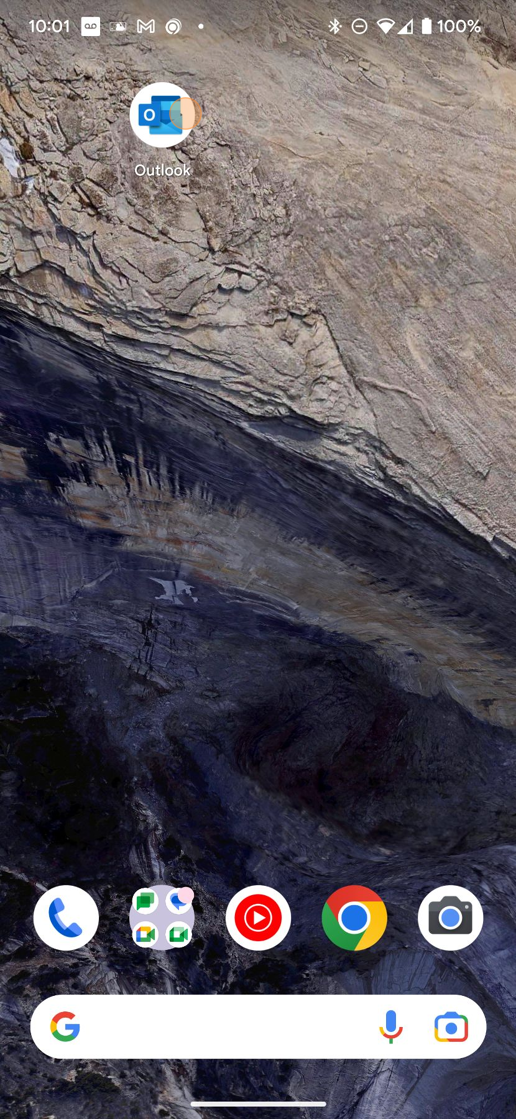
3. Tap Add Account.
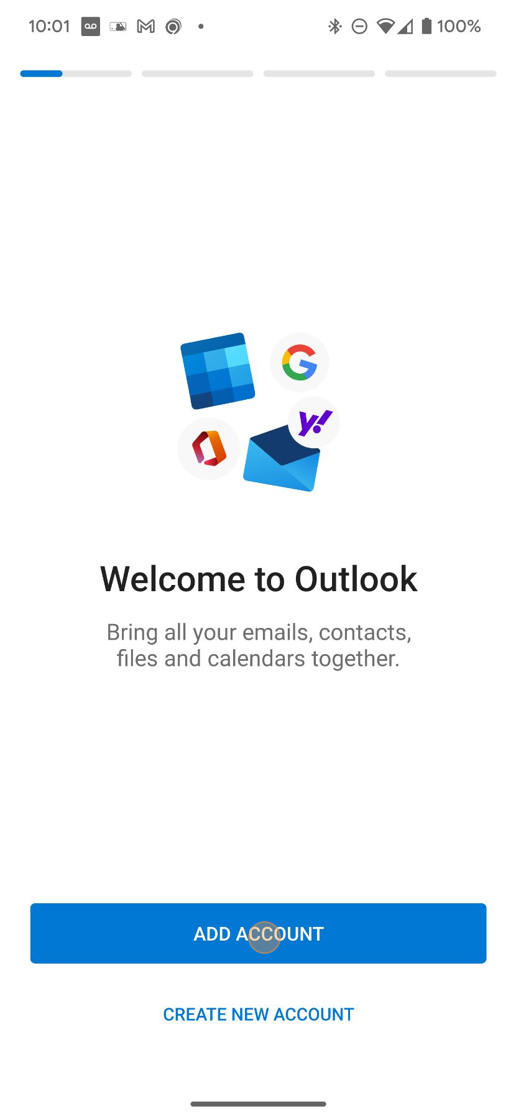
4. Type in your email and then Tap Continue.
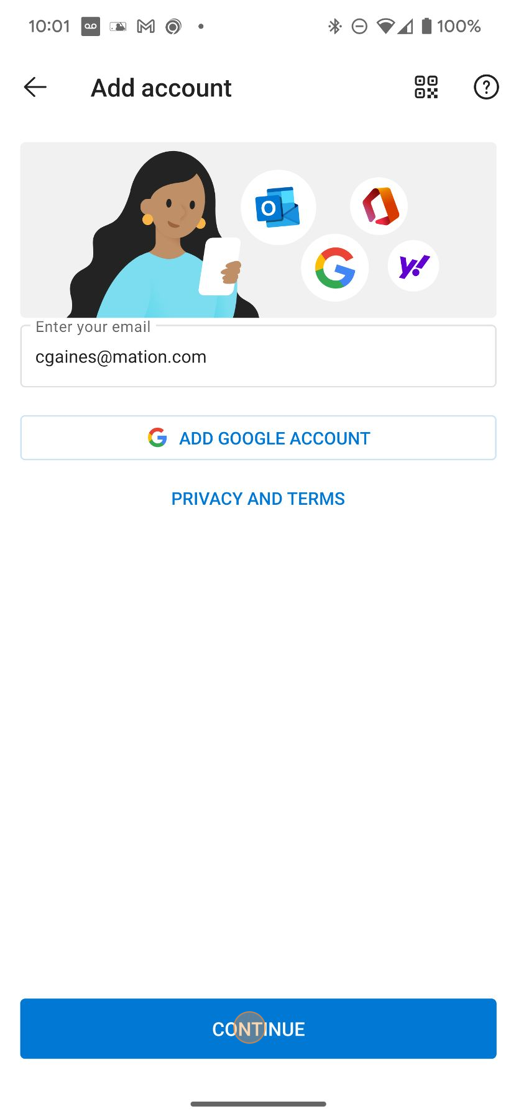
5. Tap maybe later.
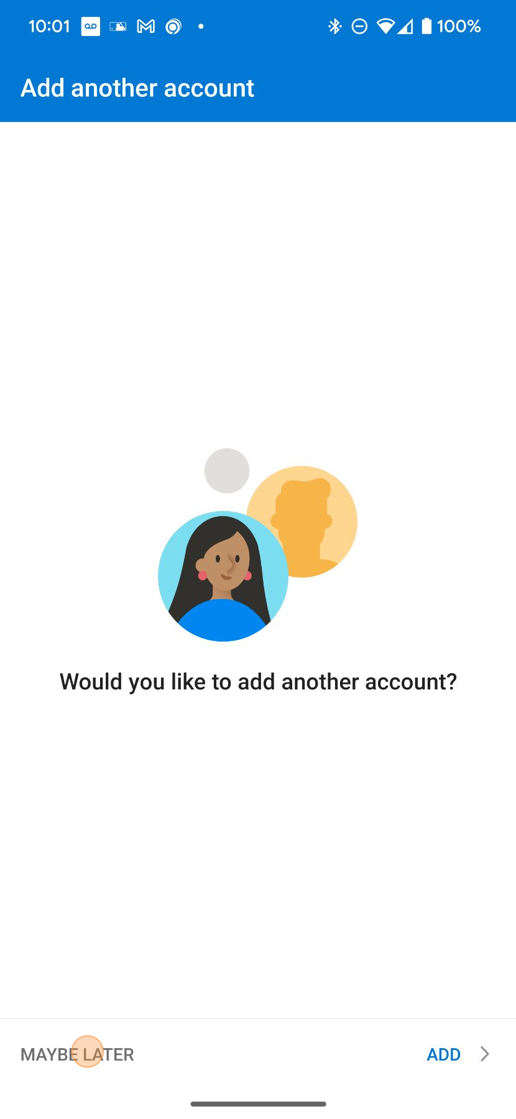
6. Tap Continue.
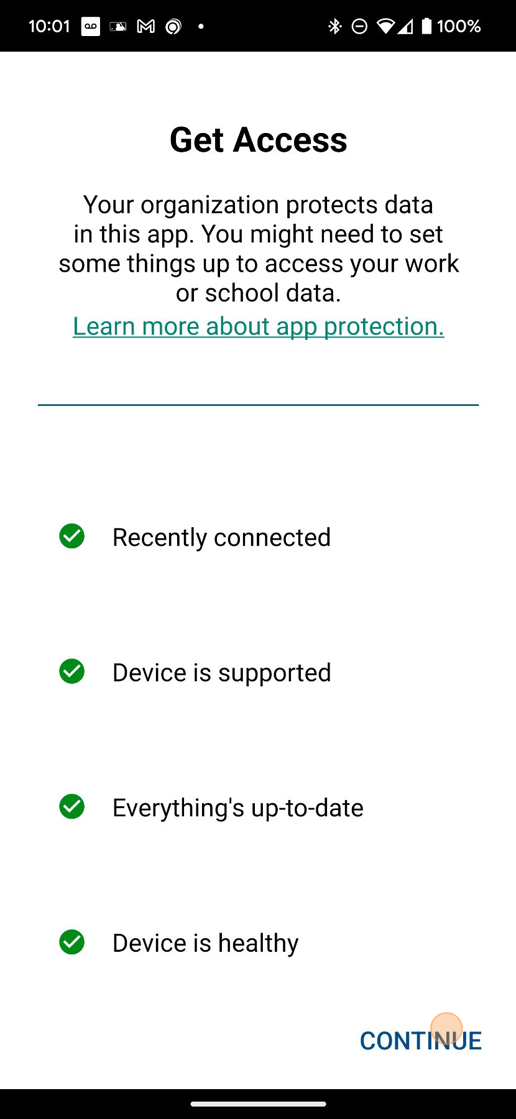
7. Tap Turn on if you'd like to see your notifications when emails come in.
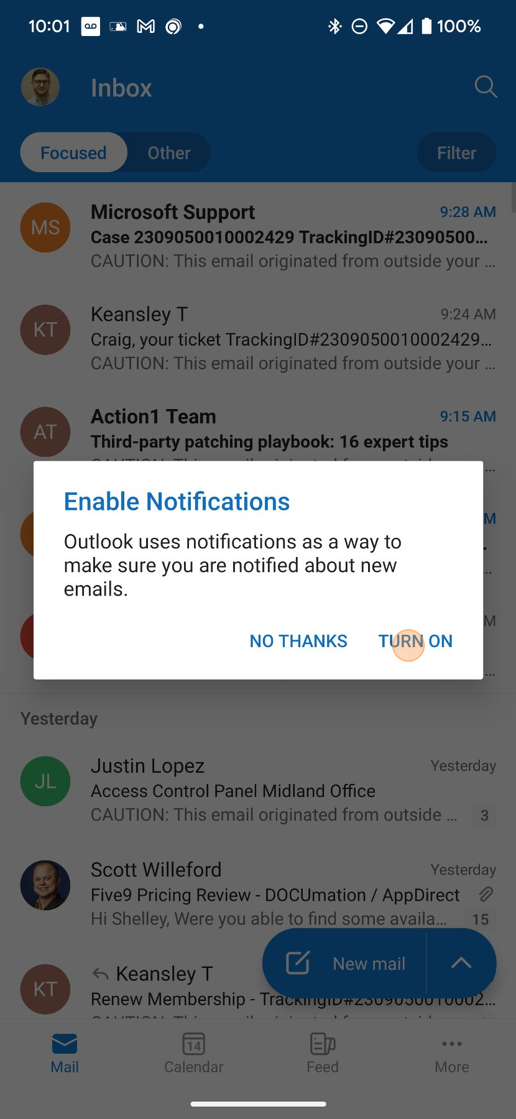
Was this article helpful?
That’s Great!
Thank you for your feedback
Sorry! We couldn't be helpful
Thank you for your feedback
Feedback sent
We appreciate your effort and will try to fix the article