Searching for a specific old email on Microsoft 365
This guide provides clear steps on how to search for a specific old email on Microsoft 365. By following these steps, users can easily locate and retrieve the desired email, saving time and effort in manually scrolling through their inbox.
1. Open a new tab
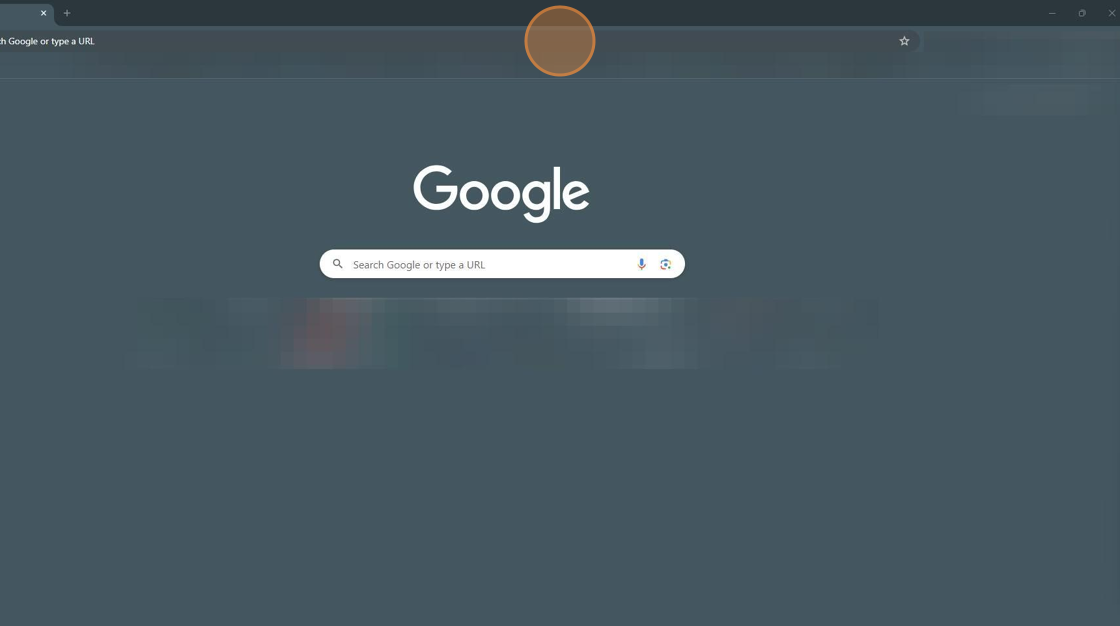
2. Go to"office.com"
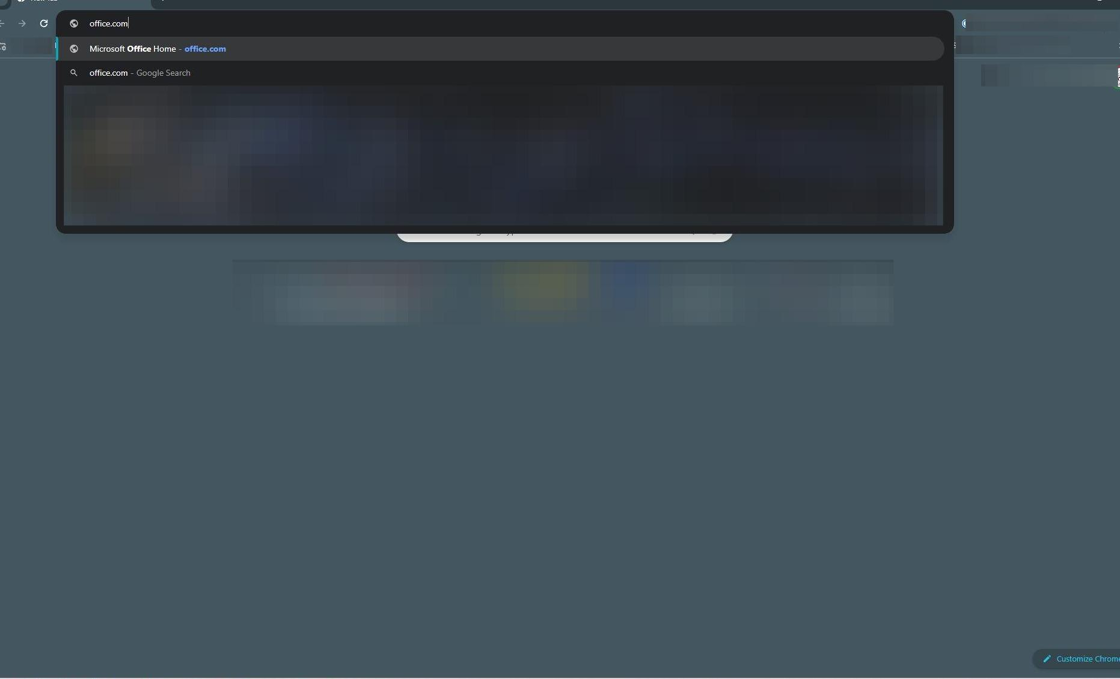
3. Click "Sign In"
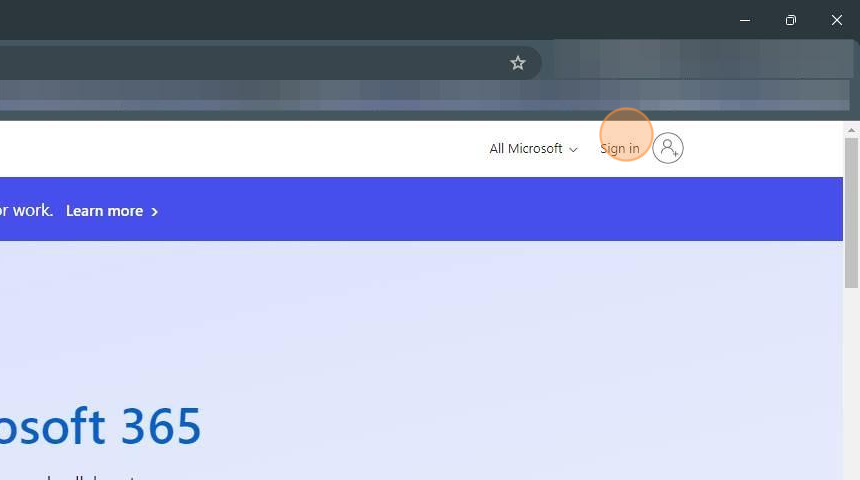
4. Open Outlook
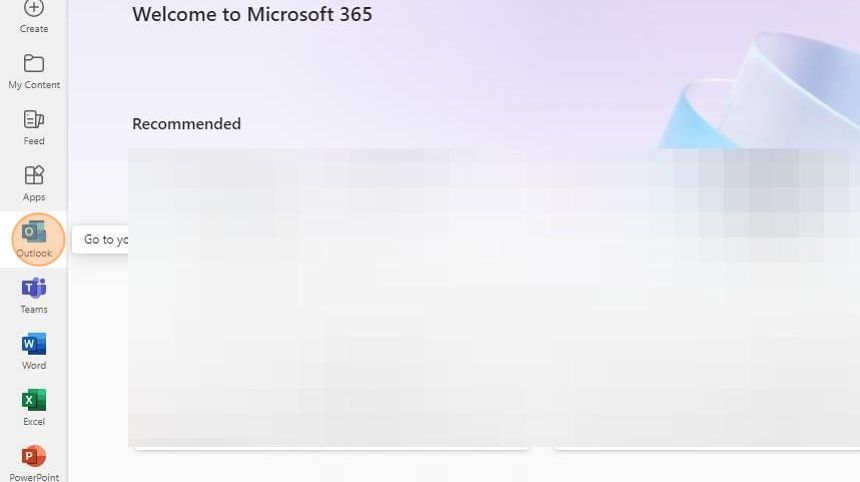
5. Using the search bar at the top, search for the email you're looking for
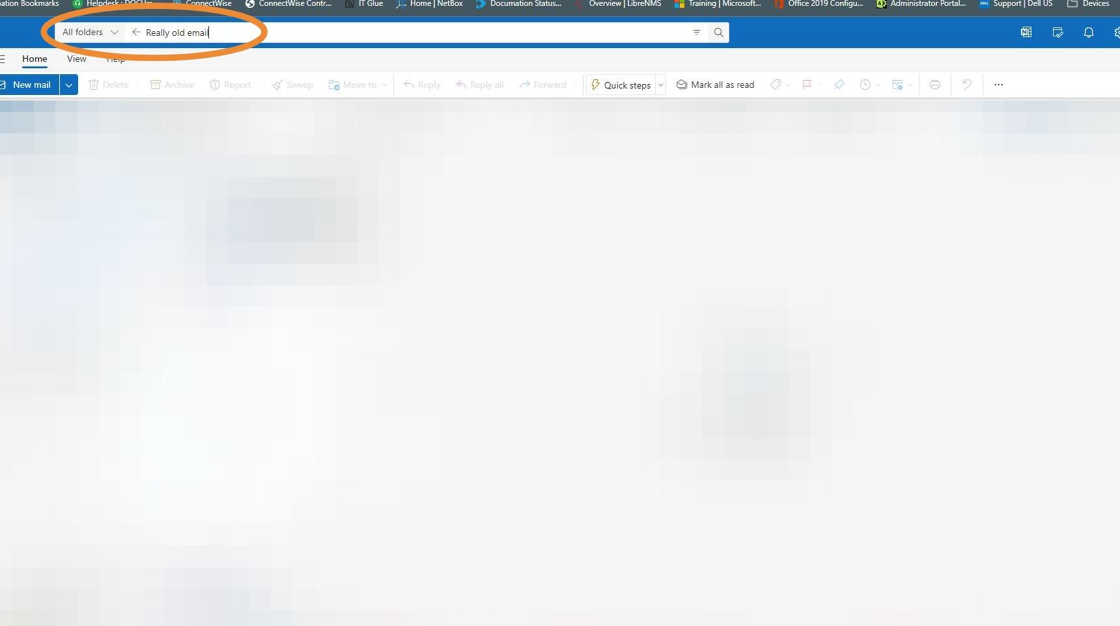
Was this article helpful?
That’s Great!
Thank you for your feedback
Sorry! We couldn't be helpful
Thank you for your feedback
Feedback sent
We appreciate your effort and will try to fix the article