Swap signatures in Outlook WiseStamp add-in
1. Click "WiseStamp Settings"

2. You will see a second signature below the one that says San Antonio. Click on this second signature and it will switch them out.
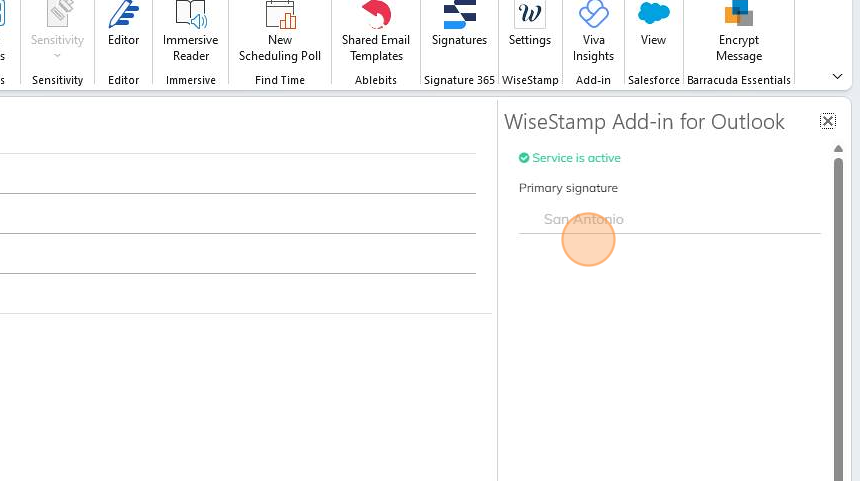
Was this article helpful?
That’s Great!
Thank you for your feedback
Sorry! We couldn't be helpful
Thank you for your feedback
Feedback sent
We appreciate your effort and will try to fix the article